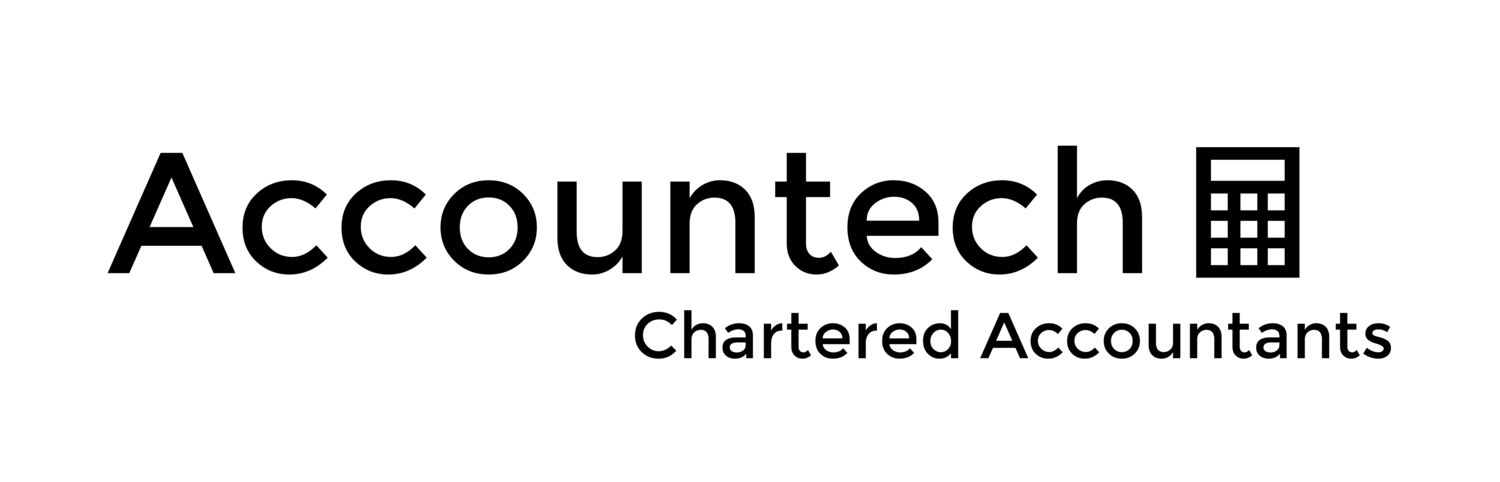Staying on top of GST is always a pain. To keep up to speed on what's coming up we recommend:
- Putting the dates for tax payment in your calendar
- In Xero, adding the GST account to your watchlist, so the balance displays on the Dashboard
- Opening a bank account to put away funds for GST, and adding this to your Xero watchlist
Then you need to keep up to speed on your bookkeeping, and check every so often that your GST equals your GST savings account balance.
To Add Accounts to the Xero watchlist:
- Click on Settings
- Search for your GST Account
- Open the GST account
- Select "Add to Dashboard Watchlist"
What about outstanding invoices and bills?
If you're on a payments basis for GST, you'll need to subtract the GST from your outstanding invoices and add the GST from your outstanding bills.
Can't I just use the GST Return?
You can also use the GST Return to get an idea of the period so far. This is helpful but can be hard to get to compared with having it front and center on the Dashboard.
- Select Reports and All Reports
- GST Return
- Right down the bottom to "Preview Period So Far"
Other queries?
As always, let us know how you get on! If you have any queries please email us at simon@accountech.co.nz