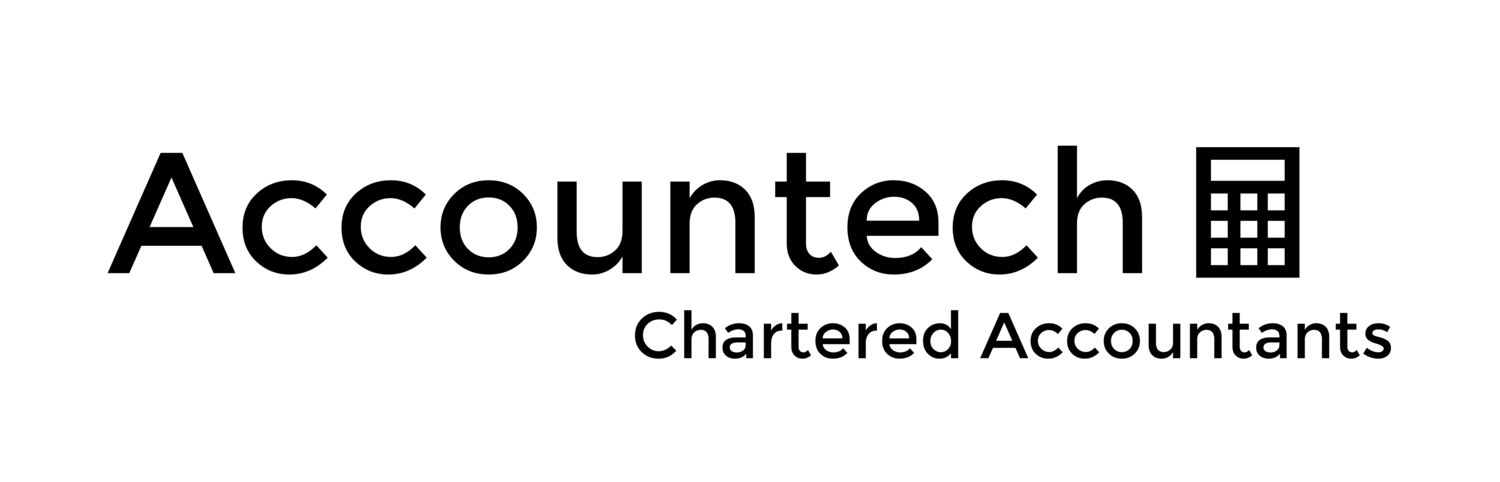Xero has provided a useful module for tracking time and costs spent on projects. We look at how to get started using Xero projects.
Identify Projects
While this would be evident for most, individual businesses may identify and track projects differently based on clients, timeframes and costs involved.
Estimate Project
Estimating and setting up the projects involves identifying the client/contact, naming the project, establishing a deadline and estimating the total cost of the project. Here you also add tasks to the job, a chargeable rate for those tasks and an estimate of hours for that task to be completed.
Add Time
Adding time through the projects module is straightforward, allowing you to add time amount, date, project, task and a description.
Add Expenses
Adding expenses to projects can be done through the projects module or when expensed via bank feed or purchase invoice.
Invoice Clients
Invoices can either be generated as a deposit, for the project or custom amount or for actual time and costs incurred. If you've already received a deposit, you can raise an invoice against this deposit.
Report Progress Against Estimate
Businesses will see the benefits of using projects when looking at the summary and detail reports. Being able to see where profits occurred on jobs can lead to better pricing decisions, assists in planning and identifies where greater cost control needs to occur.
Limitations:
- Until the module integrates with payroll it might be difficult to reconcile profit per job back to your company P&L.
- At present you cant invoice a smaller amount against a deposit, which will be limiting for some businesses.
Should you have any queries about starting to use Xero Projects please contact us