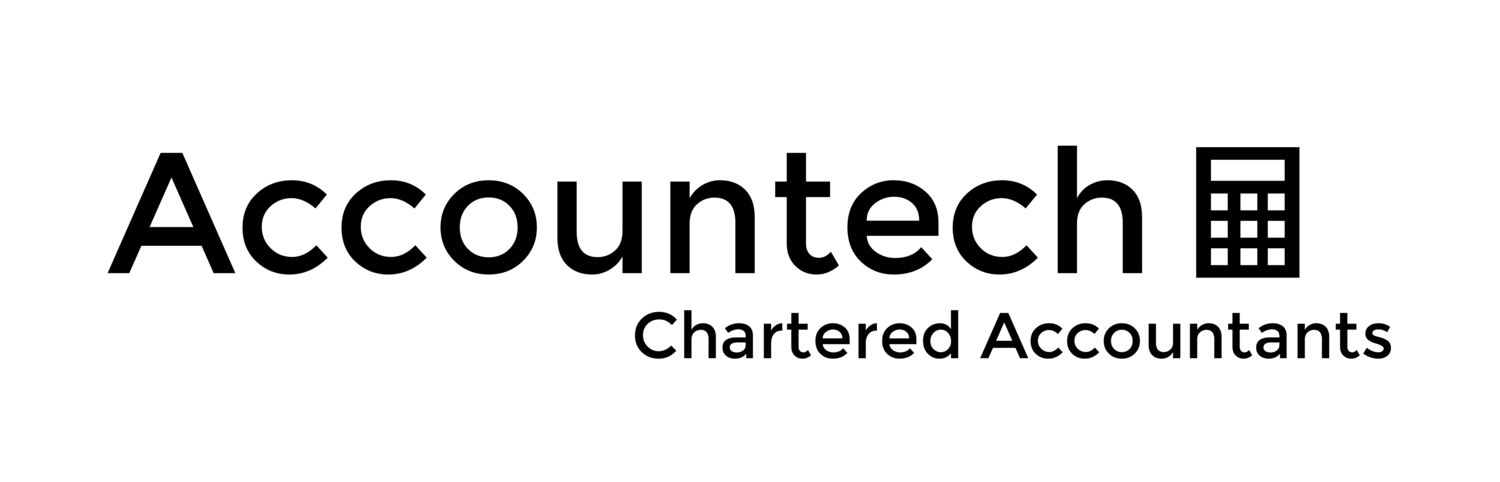Getting setup in Xero is one thing, but using it as a tool to make sure your business runs better is another. When there are so many functions, what is essential to learn how to do?
While we try and up-skill our clients on using Xero, it's useful to check-in and understand what you may be missing. Here's our list of things you should know how to do:
Reconciling Bank Accounts
Reconciling the bank feed is the backbone of operating Xero. Unless items get reconciled correctly they are not going to be included in your financial reports.
It's important to learn both the Reconcile and Cash Coding methods and find what works for you.
Using Xero Files
Adding files such as bills to pay and statements into Xero is incredibly easy. We recommend saving your Xero files email address to your contacts and downloading the Xero app.
Setting up Tracking Categories
We sometimes set up categories so clients can see how things are going in different areas of their business. You can add two tracking categories (for instance Area and Person) and up to 100 options in each category.
Invoicing Customers
Do you want to get paid? Having a solid invoicing and collection process can ensure you stay out of cashflow trouble. It's useful to know how to set up an invoice or a repeating invoice, follow up for payment with a statement and integrate a payment provider if necessary.
Loading Expense Claims
It's common for founders to self fund some expenses in the early stages of a startup. There are a few alternatives to getting this information into your accounting system but one we like is the Expense Claim function. To ensure you know how this works, try a sample expense and go through the process of entering and submitting the claim, approving and paying it.
See more from our blog: Three More Uses for Expense Claims
Pulling Reports
Once your bank accounts are reconciled, expense claims are loaded, you've invoiced your customers and your purchases are loaded, it's time to have a look at how your business is going.
Reports in Xero include:
- Balance Sheet
- Profit & Loss
- Cash Flow Statement
There are plenty more but we recommend starting with one and getting to know it before moving onto another. It can take time for the numbers to sink in, to notice how the numbers in these reports change over time, and what they mean for the rest of your business.
Ask your accountant what the most important financial report you should learn is, and get them to set it up in Xero's New Reports templates. Then make an effort to review this every month/quarter until you're comfortable with it.
Got a Question?
Have we missed something important? Please get in contact
Disclaimer: Information provided to the best of the authors knowledge at time of publication. The above information is general in nature and should not be construed or relied on as a recommendation.