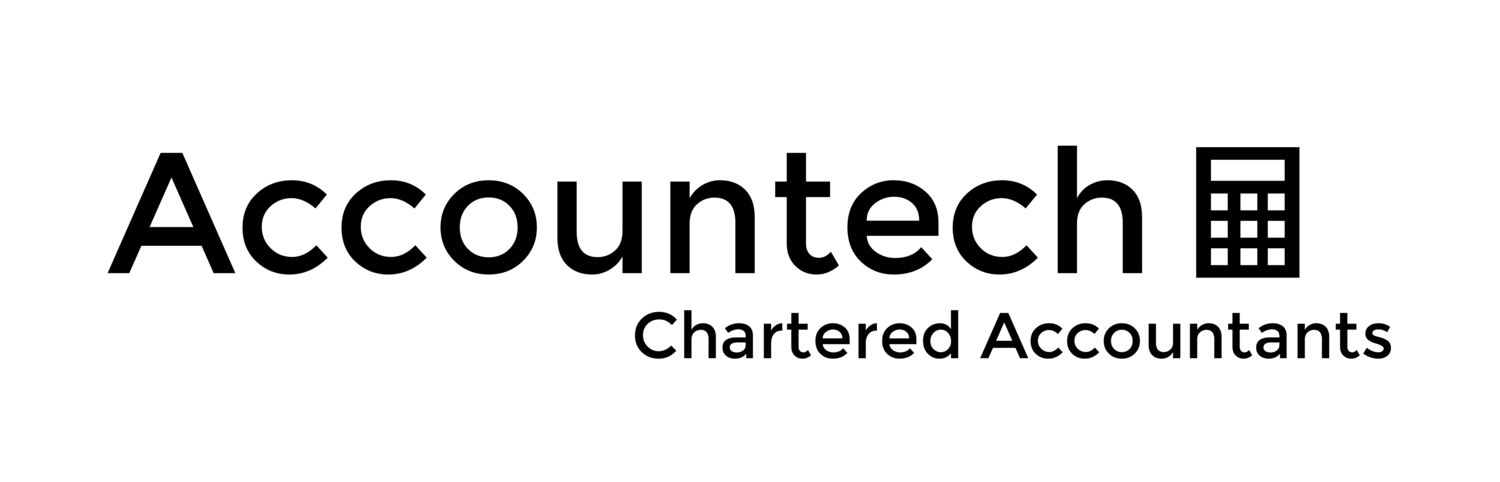There are two reasons to keep receipts:
- It's good business practice
- It's the rules
Keeping Receipts is Good Business Practice
From a business perspective keeping copies of receipts means you have better control of your business, can make better decisions and lowers your accounting costs (remember time spent finding receipts is a cost as well).
The Rules
Inland Revenue says all companies must keep records of all income, expenses, assets and liabilities for seven years after the end of the tax year they relate to. These can be in electronic format so long as they're legible and complete.
Links: IRD Record Keeping Guide & Record Keeping Checklist
What is Evernote?
Evernote is a cloud storage system for notes, files, pictures. We've been happy users for a few years and haven't had any troubles. There are a range of plans available, with the entry level providing easy access to free storage in the cloud.
Sign up to Evernote here
Evernote Benefits
Optical Character Recognition ("OCR") and Searchability
When uploading pictures or scanning paper, Evernote will read the contents of the document so you can search for it at a later date.
iOS & Android apps
Having recently switched phones we can say that each of the apps work really well. Having these on your phone means you can snap receipts on the go. You can also email documents straight to Evernote using a unique email address.
Integrations & Shareablility
Once set up correctly, Evernote can link notes, pictures or pdfs produced to other online software. You can also share individual notebooks others wont need to bother you via email.
Setting up Evernote:
- Sign up for an Evernote account and download the smartphone app
- Setup a new notebook for your scanned accounting documents
- Find the email address for that notebook and save it to your contacts (for emailing in)
- Share the new notebook and start saving receipts there
Why stop there?
Evernote is a great option for keeping receipts and invoices, but it also works great for contracts, agreements & statements. Evernote is great for anything that you might want to easily find in the future.